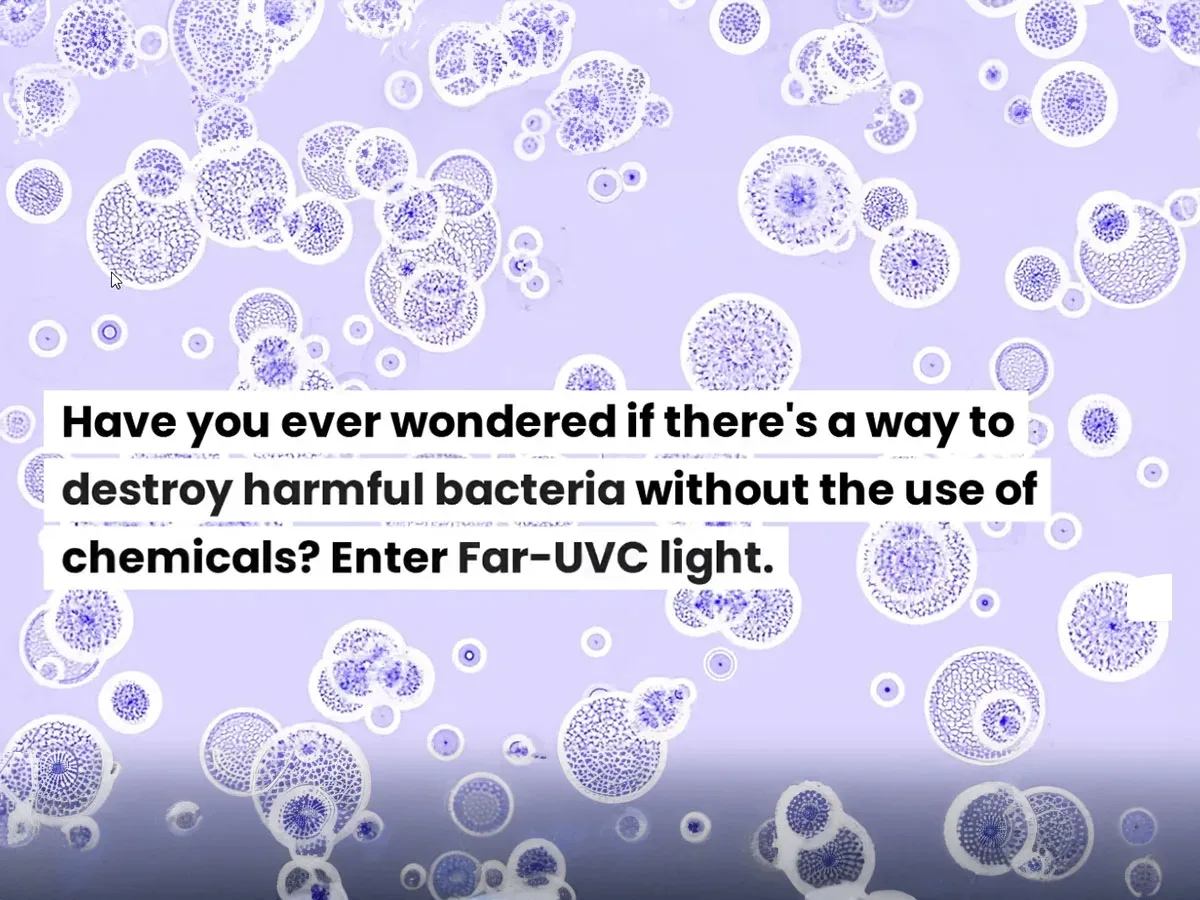Have you ever wanted to create a professional-looking explainer video but lacked the time, resources, or animation skills? Maybe Pictory.ai could be the ticket! For my test I wanted to use the fascinating world of Far-UVC light and its potential for disinfection. I’m sharing my experience with a review and a real-world example.
Far-UVC Explained, Animated
Before diving into the review, let me introduce my project. I wanted to create a clear and concise video explaining the science behind Far-UVC light, its germicidal properties, and its potential applications in various settings. Pictory.ai’s platform allowed me to do just that, transforming complex scientific concepts into visually engaging and easy-to-understand content. Check out the final video here (insert link here).
Pictory.ai: Unveiling the User Experience
Now, onto the review! Let’s start with the good stuff. Pictory.ai was surprisingly user-friendly. Its interface is intuitive, and the AI script generation feature was a true time-saver. Simply input your text, and the platform suggests visuals, music, and even voiceovers.
However, while the AI draft served as a solid starting point, it did require more than just minor tweaks. The initial script contained sections where the AI voice-over sounded unnatural and robotic, ultimately forcing me to switch to a different option. While the platform offers various voice-overs, finding one that truly matched the tone and flow of my explainer video took some extra effort.
Beyond the Initial Tweaks
It’s still worth mentioning that Pictory.ai offers a library of royalty-free visuals and music. This extensive library proved invaluable in creating a polished and professional-looking video. Additionally, the platform has a plan for collaboration, making it perfect for team projects.
On the technical side, it struggled with bullet points and I did encounter occasional bandwidth-related issues. Saving my progress online wasn’t always seamless, and internet hiccups sometimes caused delays or even prevented saving altogether. While not a deal-breaker, it’s something to consider if you have a limited or unreliable internet connection.
Should You Shine a Light with Pictory.ai?
Overall, my experience with Pictory.ai was positive, with some important caveats. It’s a user-friendly platform that empowers anyone to create high-quality explainer videos, even without extensive video editing knowledge. The AI script generation and vast library of assets are valuable tools, but be prepared to invest time in refining the AI’s suggestions, especially the voice-over, and ensure a reliable internet connection to avoid saving issues.
So, if you’re looking to create explainer videos that inform, engage, and impress, Pictory.ai is definitely worth exploring. Just be prepared to put in some extra effort for a truly polished result and have a backup plan in case of internet instability.